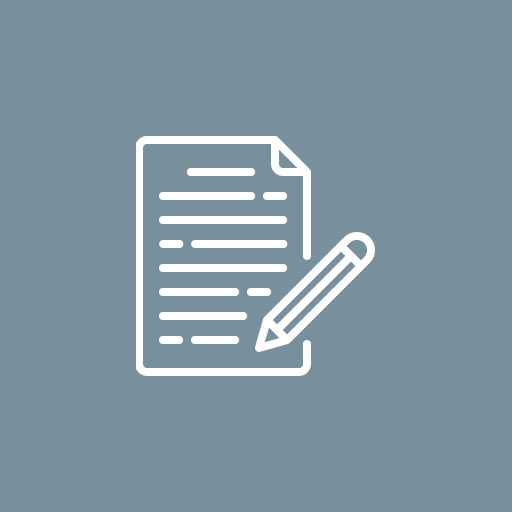When is the dispute rate applied and how is it calculated?
how PayPal’s dispute rate works and when it is applied:
1. When the Dispute Rate is Applied
PayPal applies the dispute rate when determining whether a merchant (seller) may be subject to additional fees or monitoring due to a high number of disputes. Specifically:
-
If your dispute rate is 1.5% or higher over the past three months, and
-
You had more than 100 sales transactions during that same period,
PayPal may apply higher fees or review your account more closely.
Disputes counted toward this rate include:
-
Buyer-initiated disputes for "Item Not Received" or "Item Not as Described."
-
Chargebacks filed with the card issuer.
-
Claims escalated through PayPal’s Resolution Center.
2. How the Dispute Rate is Calculated
The dispute rate is calculated using this formula:
Dispute Rate (%)=Number of Disputed Transactions in Last 3 MonthsTotal Number of Transactions in Last 3 Months×100\text{Dispute Rate (\%)} = \frac{\text{Number of Disputed Transactions in Last 3 Months}}{\text{Total Number of Transactions in Last 3 Months}} \times 100
Example:
-
Total transactions in the last 3 months: 200
-
Disputed transactions in the last 3 months: 5
Dispute Rate=5200×100=2.5%\text{Dispute Rate} = \frac{5}{200} \times 100 = 2.5\%
Since 2.5% > 1.5%, the seller would exceed PayPal’s threshold and could face higher dispute fees or account monitoring.
3. Notes
-
Dispute rate applies only to sellers/merchants, not personal accounts.
-
Maintaining good communication, accurate listings, and timely shipping helps reduce disputes and keep your rate low.
-
If a dispute is resolved in your favor, it may still count toward the dispute rate, but the fee for that dispute may be waived.