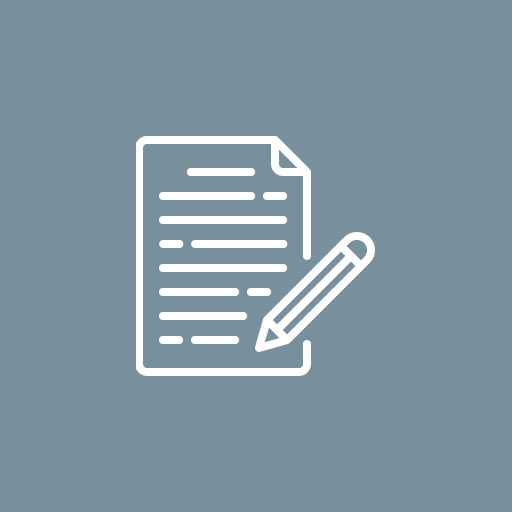How can I withdraw cash from my PayPal account?

Withdrawing cash from a PayPal account depends on your country and the withdrawal methods available there. Here’s a detailed guide that covers most situations:
1. Link a Bank Account
The most common way to withdraw money from PayPal is to link a bank account. Once linked, you can transfer your PayPal balance to your bank account. In many countries, this process can take 1–5 business days depending on the bank.
-
Go to Wallet in your PayPal account.
-
Click Link a bank account and enter your bank details.
-
Confirm the account by verifying small deposits PayPal sends.
2. Use a PayPal Debit Card
In supported countries, PayPal offers a debit card linked directly to your PayPal account. With it, you can:
-
Withdraw cash at ATMs.
-
Pay in stores and online like a regular card.
If available in your country, this is one of the fastest ways to get cash from your PayPal balance.
3. Transfer to a Local Mobile Money Service
In some countries, PayPal partners with mobile money platforms (like M-Pesa in Kenya or MTN Mobile Money in some African countries). You can withdraw your balance directly to your mobile wallet and then withdraw cash from the mobile money agent.
-
Check PayPal’s withdrawal options for your country.
-
Link your mobile money account and transfer funds.
4. Withdraw via Check (Limited Countries)
PayPal offers a paper check withdrawal option in certain countries. This method takes longer and involves mailing, but it is an alternative where banks aren’t supported.
-
Go to Wallet → Withdraw → Request a check.
-
Wait for delivery and cash the check at your bank.
5. Use Third-Party Services
In countries where direct bank withdrawals are unavailable, some people use services like Payoneer, Wise, or local PayPal resellers. These services allow you to withdraw your PayPal funds indirectly but must be used with caution to avoid scams.
6. Steps for a Bank Withdrawal
-
Log in to PayPal.
-
Click Wallet.
-
Select Transfer Money → Transfer to your bank account.
-
Enter the amount and confirm.
-
Wait for the transfer to complete (usually 1–5 days).
7. Tips for Zimbabwe Users
-
PayPal in Zimbabwe may allow payments but usually cannot withdraw directly to local banks.
-
Many Zimbabweans use Payoneer or Wise to receive international payments, then withdraw locally.
-
Avoid VPN tricks — PayPal accounts may get limited if geographic rules are violated.