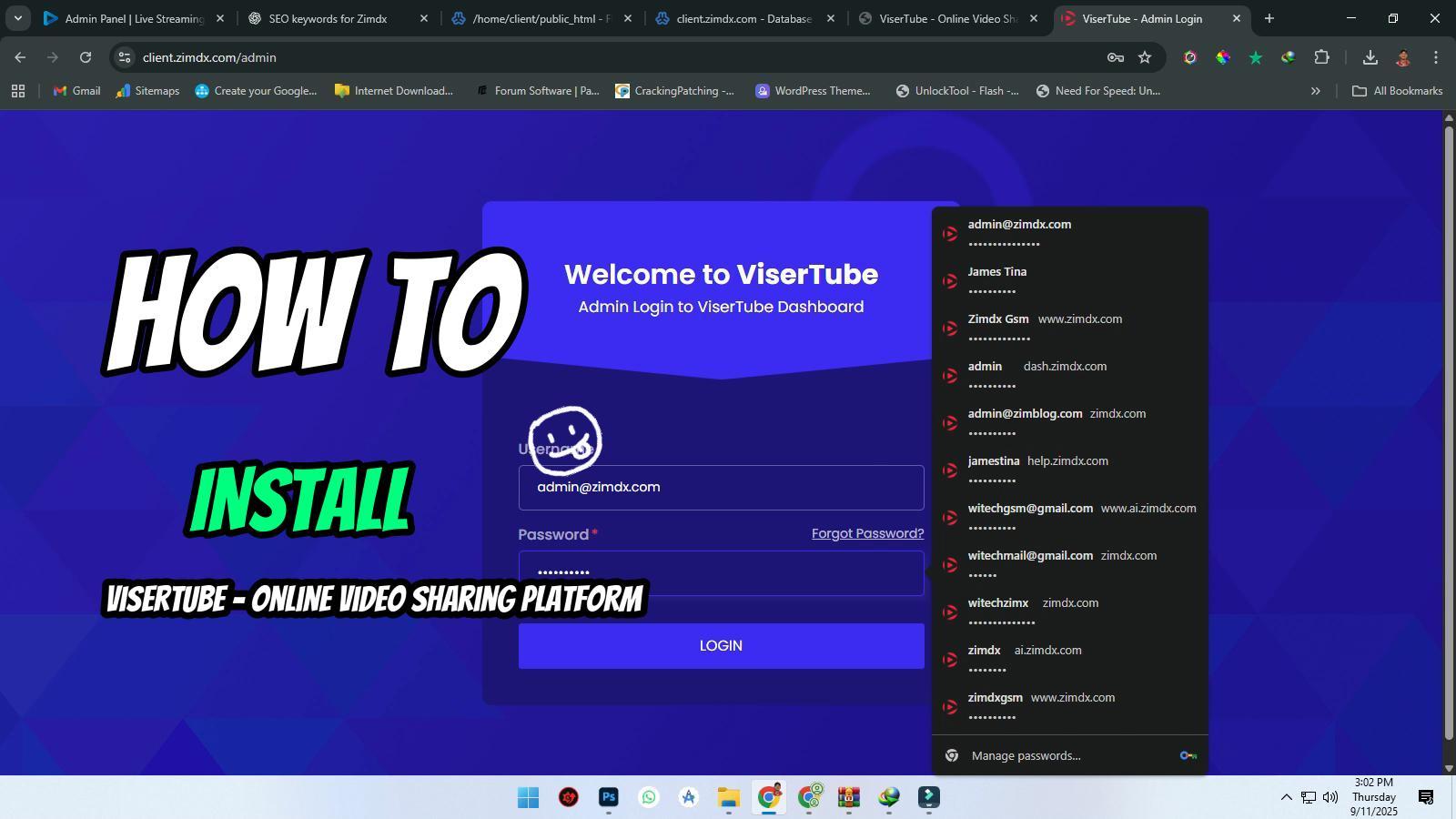·526 Views
·0 önizleme




WiTech Zim
@witechzim
-
-
How to install ViserTube - Online Video Sharing Platform
#How #toinstall #ViserTube-Online #Video-SharingPlatform·102 Views ·0 önizleme -
-
How to fix WhatsApp calling problem?
1. Go to your phone's Settings. 2. Tap on 'Apps' or 'Application Manager'. 3. Find and select 'WhatsApp' from the list. 4. Tap on 'Storage'. 5. Finally, tap on 'Clear Cache'. After clearing the cache, restart WhatsApp and try making a call again to see if the problem is resolved.How to fix WhatsApp calling problem? 1. Go to your phone's Settings. 2. Tap on 'Apps' or 'Application Manager'. 3. Find and select 'WhatsApp' from the list. 4. Tap on 'Storage'. 5. Finally, tap on 'Clear Cache'. After clearing the cache, restart WhatsApp and try making a call again to see if the problem is resolved.1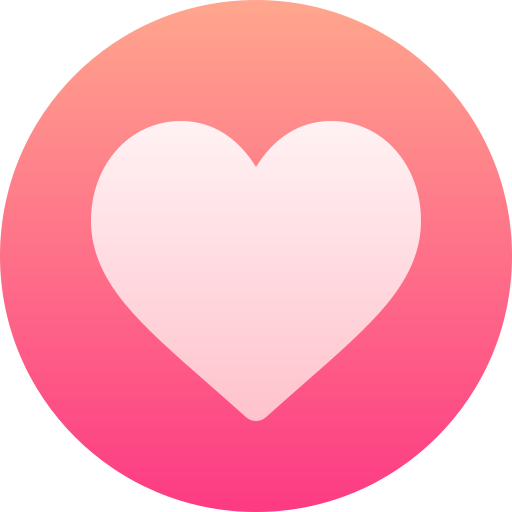 ·181 Views ·0 önizleme
·181 Views ·0 önizleme -
Why is my phone not allowing me to make WhatsApp calls?
if you're having trouble making WhatsApp calls, try these troubleshooting steps: ensure a stable internet connection (Wi-Fi or cellular), check if your microphone and speakers are working, update WhatsApp and your phone's software, and verify that WhatsApp has the necessary permissions.Why is my phone not allowing me to make WhatsApp calls? if you're having trouble making WhatsApp calls, try these troubleshooting steps: ensure a stable internet connection (Wi-Fi or cellular), check if your microphone and speakers are working, update WhatsApp and your phone's software, and verify that WhatsApp has the necessary permissions.·168 Views ·0 önizleme -
Why does my phone's cellular network prevent WhatsApp calls?
A patchy internet connection could be one of the primary issues that could prevent one from making an audio and video call on WhatsApp. Make sure that your phone has a strong cellular signal or the device is connected to a Wi-Fi network with slightly higher bandwidth to initiate a call from WhatsApp. #Why-does #myphone's #cellularnetwork #preventWhatsApp calls?Why does my phone's cellular network prevent WhatsApp calls? A patchy internet connection could be one of the primary issues that could prevent one from making an audio and video call on WhatsApp. Make sure that your phone has a strong cellular signal or the device is connected to a Wi-Fi network with slightly higher bandwidth to initiate a call from WhatsApp. #Why-does #myphone's #cellularnetwork #preventWhatsApp calls?·343 Views ·0 önizleme
Daha Hikayeler