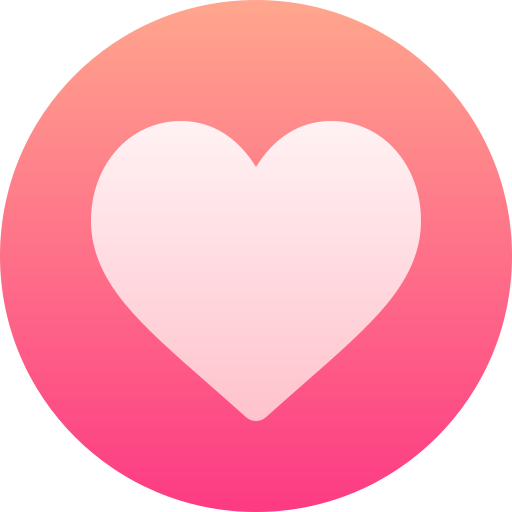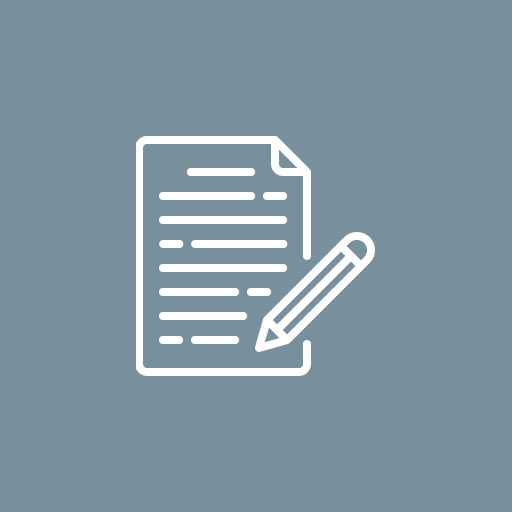How to Create PayPal Account? | (PayPal Business Account)
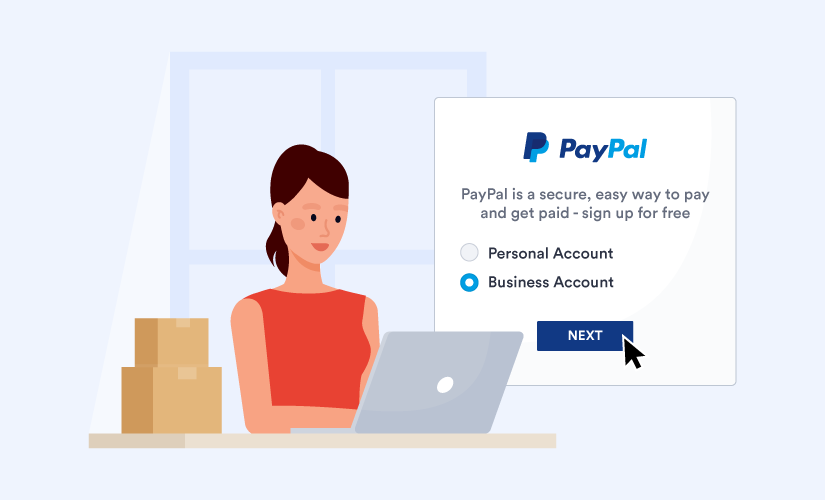
how to create a PayPal account, including instructions for a PayPal Business account:
1. Decide which PayPal account type you need
PayPal offers two main types:
-
Personal Account – For buying online or sending/receiving small amounts.
-
Business Account – For selling products/services online, accepting payments from customers, and accessing business tools.
For a business or freelance setup, choose Business Account.
Official link: PayPal Business Signup
2. Start the Signup Process
-
Go to PayPal Zimbabwe.
-
Click Sign Up → Choose Business Account → Click Next.
3. Enter your email address
-
Use a professional business email (e.g., yourname@yourcompany.com).
-
Make sure you can access it immediately because PayPal will send a confirmation email.
4. Fill in your business details
-
Business Type: Sole proprietor, company, or nonprofit.
-
Business Name: Your registered business name (or trading name if a sole proprietor).
-
Business Address: Your official business location in Zimbabwe.
-
Business Phone Number: Valid number for verification.
5. Add personal/owner information
-
Full legal name of the account owner.
-
Date of birth and government-issued ID (Passport or National ID).
-
Proof of address (utility bill, bank statement) may be required during verification.
6. Create a secure password
-
Must contain: At least 8 characters, uppercase, lowercase, number, and special character.
-
Never reuse passwords from other accounts.
7. Agree to Terms & Conditions
-
Read PayPal’s User Agreement and Privacy Policy.
-
Check the boxes and proceed.
8. Verify your email
-
PayPal will send a confirmation email to the address you provided.
-
Click the verification link to continue account setup.
9. Link your bank account or card (optional at first)
-
You can link your Zimbabwean bank account or debit/credit card.
-
Linking helps verify your account and allows you to withdraw or receive payments (if your country supports withdrawals).
Note: In Zimbabwe, PayPal may allow sending payments but might limit receiving/withdrawing. Many Zimbabwean businesses use Payoneer or Wise to actually receive money from PayPal.
10. Complete identity verification (KYC)
PayPal may ask for:
-
Government ID (Passport/National ID)
-
Proof of business registration
-
Proof of address (utility bill, bank statement)
Upload clear scans or photos. Once verified, PayPal will unlock your account features.
11. Start using your PayPal Business Account
-
Accept online payments from clients worldwide.
-
Use PayPal buttons, invoices, or checkout links on websites.
-
Monitor transactions in the dashboard.
✅ Tips for Zimbabwe users
-
Use real, verifiable business details. Avoid fake addresses or bank accounts.
-
If you cannot withdraw funds directly, use Payoneer or Wise to receive international payments.
-
Keep your account verified and documents updated to prevent limitations.
Useful Links
-
PayPal Business Signup: https://www.paypal.com/zw/business
-
PayPal Help Center: https://www.paypal.com/zw/smarthelp/home
-
Payoneer (alternative to receive funds): https://www.payoneer.com/
-
Wise (multi-currency account for Zimbabwe): https://wise.com/zw/
If you want, I can make a step-by-step illustrated tutorial with screenshots specifically for creating a PayPal Business account from Zimbabwe — including guidance for linking Payoneer or Wise to actually receive funds.