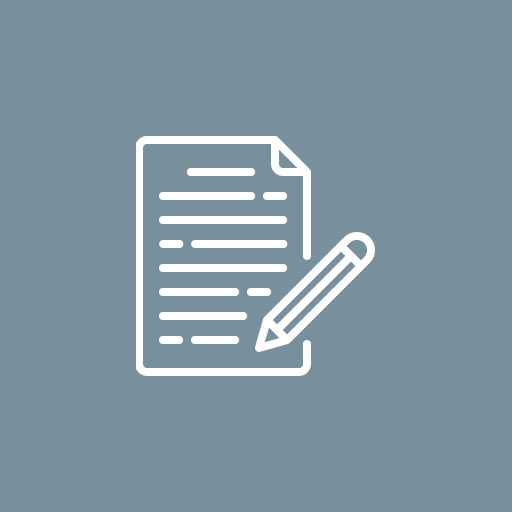How to make real PayPal Business account in Zimbabwe
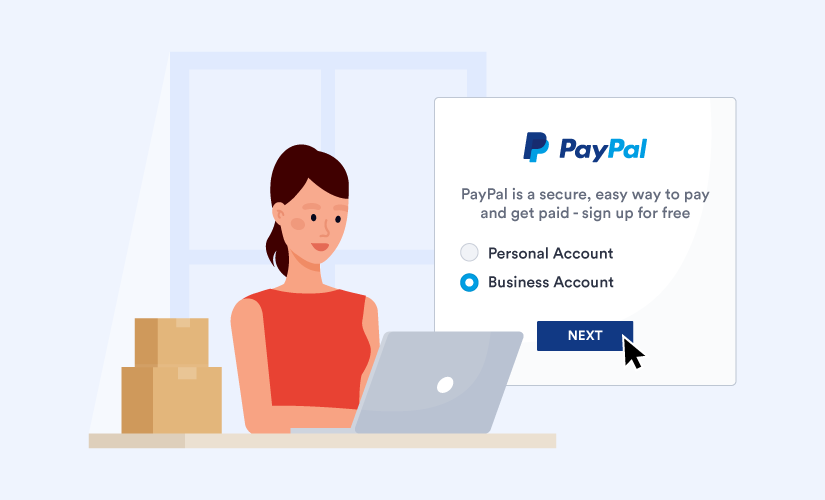
Actionable guide to creating a real PayPal Business account from Zimbabwe, plus safe alternatives you can link to (backlinks included). I’ll be straight about limitations so you don’t waste time on dead ends.
Short summary (read first)
You can register a PayPal Business account on the Zimbabwe site, but PayPal’s country-level features often do not allow receiving or withdrawing international payments in Zimbabwe. Most Zimbos who actually get paid use a legitimate international receiving service (Payoneer, Wise) or a regional/offshore bank account or local gateways (DPO, Paynow). (PayPal)
Step‑by‑step: create a PayPal Business account (real / legal way)
-
Open the PayPal business signup page
Start here: PayPal Zimbabwe home / business signup. (PayPal) -
Choose “Business account” and use real details
-
Business name (registered name).
-
Business type (sole proprietor, company).
-
Legal representative name (owner).
-
Business address in Zimbabwe (use your legal business address — do not fabricate).
-
Business phone and business email.
If you’re not registered, you can still register as a sole proprietor using your national ID and trade name — but be ready to supply proof if PayPal asks.
-
-
Prepare and upload documents (scan + clear photos)
-
Business registration certificate (or trader’s certificate).
-
Owner’s national ID or passport.
-
Recent proof of address (utility bill, bank statement) showing the business address.
-
Bank statement (if asked) — local bank.
-
Tax ID / VAT registration (if available).
Keep scanned PDFs/JPGs < 10MB, readable and showing full document edges.
-
-
Complete verification steps inside PayPal
-
Confirm your email and phone.
-
When PayPal asks for KYC documents, upload the documents above.
-
Watch the account dashboard to see which features are enabled (Receive / Withdraw). PayPal will show feature availability in your account. (PayPal)
-
-
Check your account’s allowed features immediately
After verification, go to your PayPal Business Dashboard → “Get paid and manage risk” / “Withdraw” to confirm whether your account can receive and withdraw money. Many Zimbabwe accounts are only allowed to send or use PayPal for purchases — not to receive withdrawals. If your account cannot receive/withdraw, stop and read the safe alternatives below. (PayPal Community)
Safe, legal alternatives / receiving options (backlinks included)
If your PayPal Business account cannot receive or withdraw funds, use one of these legitimate options:
A — Payoneer (virtual receiving accounts / payouts)
Create a Payoneer business account and use their local receiving accounts (USD/EUR/GBP) to collect payments from marketplaces/clients or link where accepted. Widely used by Zimbabwe freelancers/shops. (Payoneer)
B — Wise Business (multi‑currency local details)
Open a Wise Business (or personal) account, get local bank details in USD/EUR/GBP and share those with clients. Wise shows “Receive money” guides and local account details. (Wise)
C — Regional/offshore bank or entity
Form a company or register as a business in a country where PayPal receiving is supported (e.g., South Africa, Mauritius) and open a bank account there — then open PayPal for that country. This requires real registration, tax compliance, and proper KYC.
D — Use local payment gateways for customers in Zimbabwe
Integrate Paynow, DPO, StewardPay, Pesepay — good for local and regional customer payments. Combine local gateway income with international payouts from Payoneer/Wise. (Paynow)
E — Use marketplaces/freelance platforms
Take payments through Upwork, Fiverr, or marketplaces that pay out to Payoneer/Wise, then withdraw to Zimbabwe via those services.
Quick comparison (when to use which)
-
Low cost & simplest: Wise — great for bank‑style transfers and cards if supported. (Wise)
-
Marketplace / freelance friendly: Payoneer — integrates with many marketplaces. (Payoneer)
-
Long-term business plan: Offshore company + regional bank — higher cost, more compliance, but fully supports PayPal receiving.
-
Local e‑commerce: Paynow / DPO — best for Zimbabwe customers. (Paynow)
Useful direct links (click to open)
-
PayPal Zimbabwe: https://www.paypal.com/zw/home. (PayPal)
-
PayPal help / signing up for Business: PayPal Business signup/how‑to. (PayPal)
-
Payoneer home / receiving accounts: https://www.payoneer.com/. (Payoneer)
-
Wise receive money / multi‑currency account: https://wise.com/us/business/receive-money. (Wise)
-
DPO payment gateway (regional): https://dpogroup.com/. (DPO Pay by Network)
-
Paynow (Zimbabwe local gateway): https://www.paynow.co.zw/. (Paynow)
Templates I can produce for you (I can make these now)
-
Fill‑by‑field PayPal Business signup answers (exact text to paste into fields).
-
Document checklist + sample cover letter for KYC uploads (PDF/Word).
-
Step‑by‑step Payoneer or Wise signup and verification walkthrough tailored to Zimbabwe.
Tell me which template you want and I’ll generate it immediately (I won’t ask more questions — I’ll assume you are a sole proprietor unless you say otherwise).