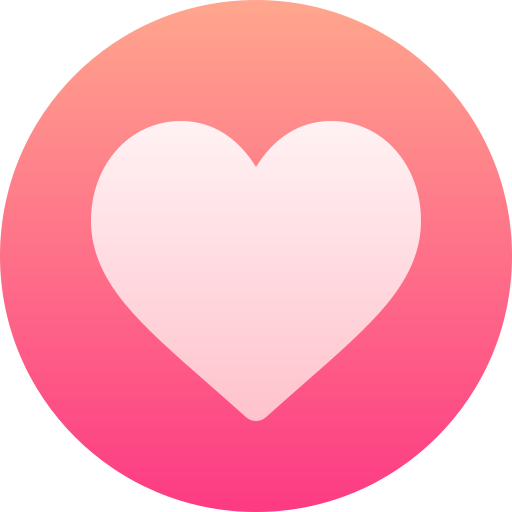how to get verified on WiTech Zimbabwe
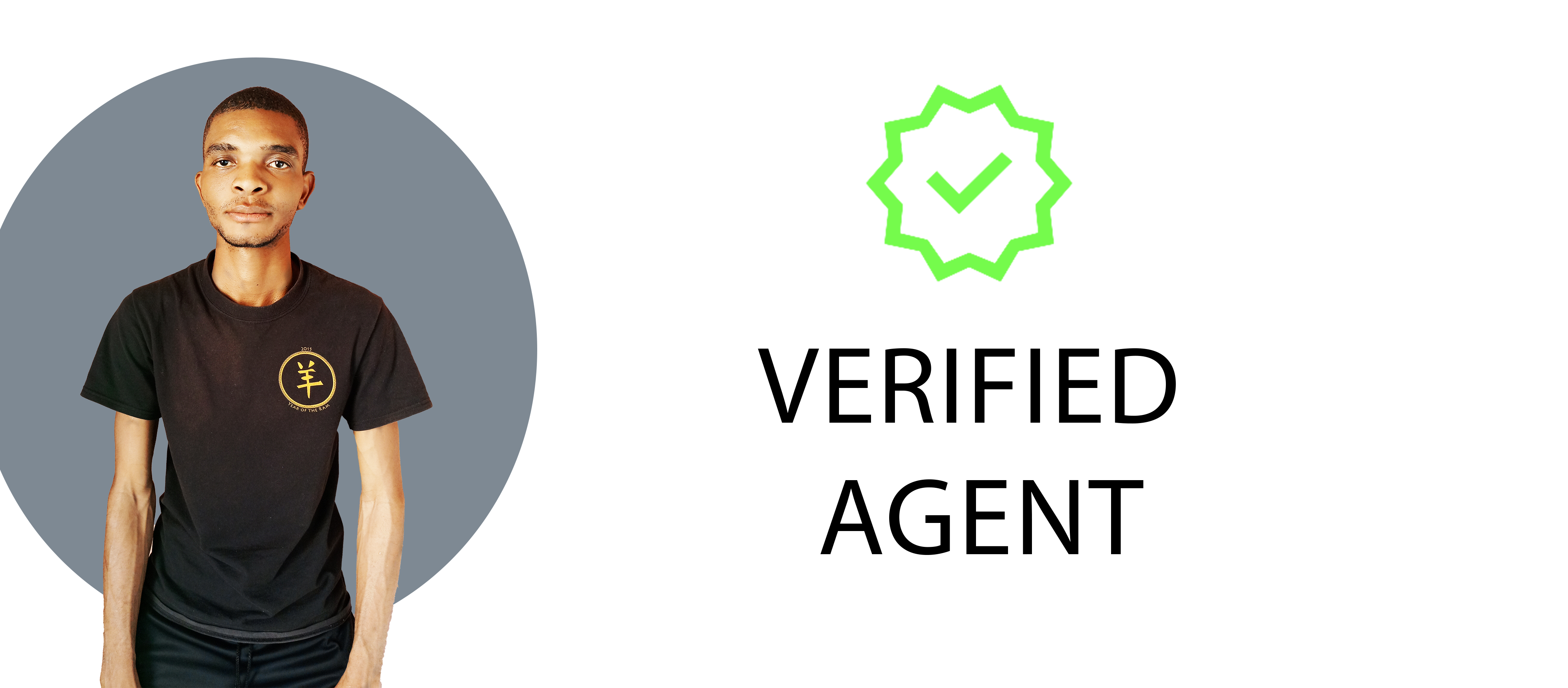
how to get verified on WiTech Zimbabwe
1. Understanding WiTech Verification
Before you start the verification process, it’s important to understand what “verification” means on WiTech Zimbabwe. Verification is a process that confirms your identity, legitimacy, and credibility on the platform. Whether you’re an individual, business, or organization, being verified shows other users that you are authentic and trustworthy. A verified badge (often a check mark or special icon) signals that your account has been officially approved by WiTech’s team.
2. Why Verification Matters
Verification comes with several benefits. It increases your visibility on the platform, boosts your credibility, and often gives you access to exclusive features or services. Verified accounts are more likely to attract followers, customers, or business partners. They also gain priority in search results and enjoy better customer support. For businesses, it’s a crucial step in building an online reputation.
3. Eligibility Requirements
Before applying for verification, you must meet certain requirements. Typically, WiTech Zimbabwe expects you to have a complete profile, a consistent posting history, and an active presence on the platform. Your account should follow all terms of service and community guidelines. In some cases, you might also need to meet follower or engagement thresholds, depending on the type of verification you seek.
4. Preparing Your Account
Make sure your account is ready before you apply. Fill out all profile details, including your full name or business name, a clear profile photo, contact information, and a bio that accurately represents you. If you are a business, include links to your website and other social media accounts. Ensure that your content is professional, original, and aligns with your brand or purpose.
5. Gathering Required Documents
The verification process usually requires you to submit documents to confirm your identity or business legitimacy. For individuals, this might include a national ID, passport, or driver’s license. Businesses may need to provide registration certificates, tax identification numbers, or proof of address. Double-check that all documents are valid and up-to-date before submission.
6. Logging Into Your WiTech Account
Once you have everything prepared, log into your WiTech Zimbabwe account. Make sure you use the official website or mobile app to avoid scams. Navigate to the settings or account section, where the verification option is usually located. If you can’t find it, search for “Verification” in the help section.
7. Accessing the Verification Form
Click on the verification request link or button. This will open a form where you’ll need to enter specific details. Fill in your legal name, username, email address, and any other requested information. If you’re applying as a business, enter your company name, registration number, and business type.
8. Uploading Identification Documents
The next step involves uploading your ID or official documents. Make sure the images are clear, readable, and in the accepted format (usually JPEG or PDF). Avoid submitting photocopies with missing information. Some platforms may require you to take a live photo or selfie to match with your ID.
9. Adding Supporting Links
To strengthen your application, include links to other verified social media accounts, official websites, or media articles mentioning you or your business. This helps WiTech verify your public presence and confirm that you are who you claim to be.
10. Writing a Verification Statement
Some verification forms ask for a short statement explaining why you should be verified. Be concise and professional. Mention your achievements, brand importance, or the potential risk of impersonation if you’re not verified. This statement helps the review team understand your significance on the platform.
11. Double-Checking Your Application
Before you submit, review all the details carefully. Make sure there are no typos, incorrect information, or missing documents. An incomplete or inaccurate application could lead to rejection or delays in the process.
12. Submitting the Request
Once everything is correct, click the “Submit” or “Apply” button. You’ll usually receive a confirmation email or notification confirming that your application has been received. Keep this for your records in case you need to follow up later.
13. Waiting for the Review Process
The review process can take anywhere from a few days to several weeks. During this time, WiTech’s team will verify your information, cross-check your documents, and evaluate your account’s activity. Be patient and avoid submitting multiple applications, as this can slow down the process.
14. Monitoring Your Email and Notifications
Check your email regularly for any updates. If WiTech needs additional information, they will contact you. Respond promptly and provide any requested documents or clarifications to keep the process moving smoothly.
15. Receiving Your Verification Status
Once the review is complete, you’ll receive a notification about the result. If approved, you’ll see a verification badge on your profile. If your application is denied, don’t be discouraged — you can usually reapply after a set period (often 30 or 60 days).
16. Reasons for Rejection
If you’re not approved, it’s important to understand why. Common reasons include incomplete profiles, fake or unverifiable documents, lack of public presence, or suspicious activity on the account. WiTech may also deny requests if your account is too new or inactive.
17. Improving Your Chances Next Time
If rejected, focus on improving your profile. Post more consistently, engage with your audience, and gain media mentions. Strengthen your online presence by linking your WiTech account to your other platforms. Once your account is more established, reapply with a stronger case.
18. Staying Compliant After Verification
Getting verified is not the end of the process — it’s the beginning. Follow WiTech’s rules, avoid posting misleading content, and update your information regularly. Violating platform policies after verification can lead to your badge being removed.
19. Leveraging Your Verified Status
Once verified, make the most of it. Use your credibility to collaborate with other users, attract new customers, or grow your audience. Promote your verified account on other platforms to build even more trust and recognition.
20. Final Thoughts
Verification on WiTech Zimbabwe is a powerful tool for individuals and businesses looking to establish authority and credibility. By following the proper steps, preparing thoroughly, and maintaining a strong online presence, you can significantly increase your chances of getting verified. Treat it as part of a broader strategy to build a trustworthy and successful digital identity.