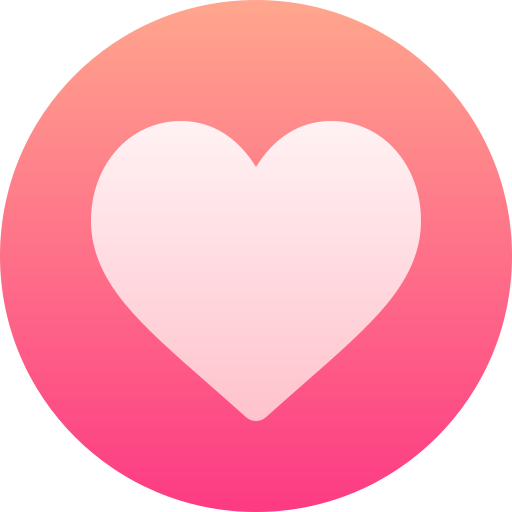how to create account on Witech Zimbabwe
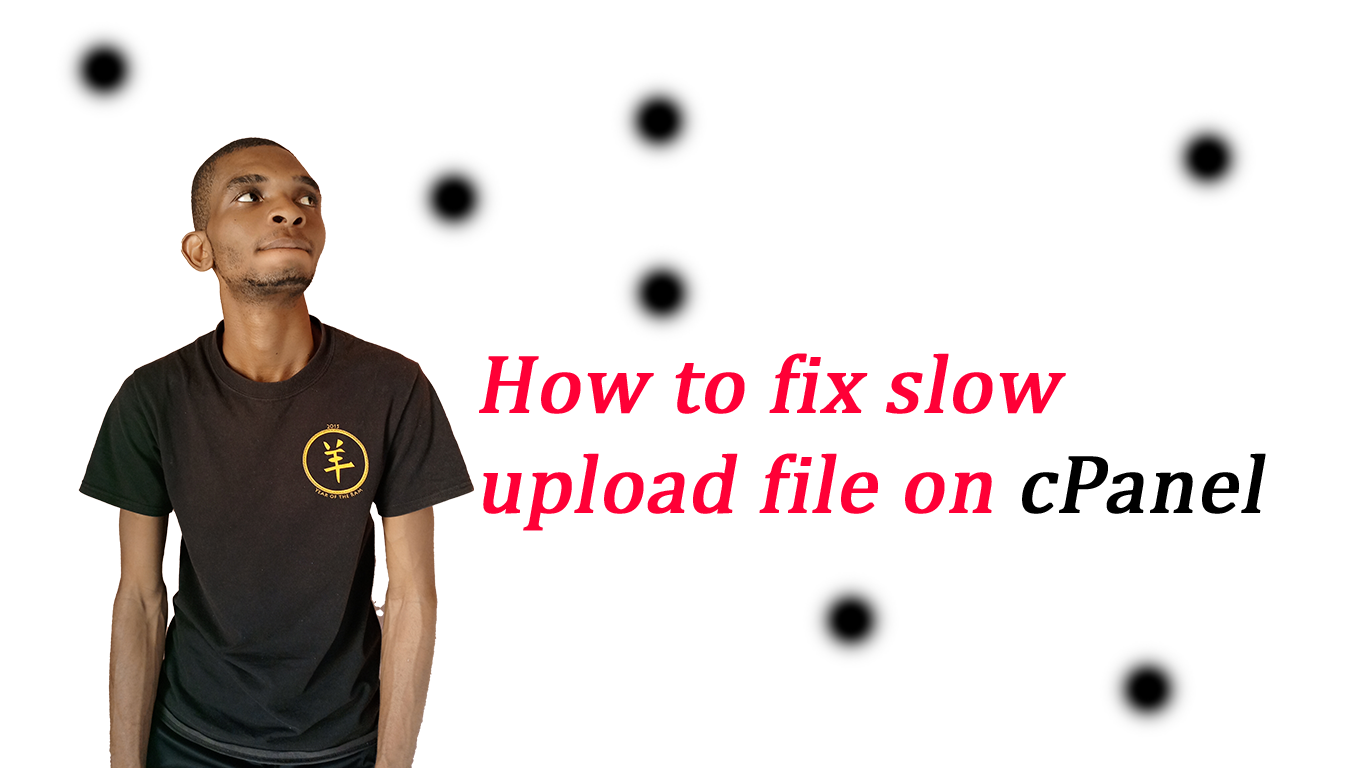
step-by-step guide showing how to create an account on the WiTech Zimbabwe website (based on what’s publicly visible). If some steps differ (due to site updates), I can help adjust.
1. Go to the Sign Up Page
-
Open your web browser and go to witechzim.org/signup (WiTech Zimbabwe)
-
Or from the homepage, look for a “Sign Up” or “Join” link. (WiTech Zimbabwe)
2. Fill in the Registration Form
When you reach the “Create a new account” page, you’ll need to enter things like: (WiTech Zimbabwe)
-
Gender: Male / Female / Other
-
Birthdate (select month, day, year)
-
(At some point) your email address, username, and password
-
You may also see a checkbox to agree to receive newsletters or “I agree to Terms & Privacy Policy” (WiTech Zimbabwe)
3. Submit the Form / Confirm Registration
-
After filling in all required fields, click a “Sign Up” or “Register” button. (WiTech Zimbabwe)
-
The site may send a confirmation link to your email. Check your email inbox (and spam folder) for a confirmation or activation message, and click the link to activate your account.
4. Log In to Your New Account
-
Once your account is confirmed/activated, go to the “Sign In” or “Login” page. (WiTech Zimbabwe)
-
Enter your email (or username) and password, then click “Sign In.” (WiTech Zimbabwe)
5. (Optional) Set Up Profile / Settings
-
After logging in, you may want to complete your profile (add picture, biography, preferences).
-
You might also want to check notification / privacy settings, and set things like “Remember me.” (WiTech Zimbabwe)