How to fix WhatsApp calling problem?
1. Go to your phone's Settings. 2. Tap on 'Apps' or 'Application Manager'. 3. Find and select 'WhatsApp' from the list. 4. Tap on 'Storage'. 5. Finally, tap on 'Clear Cache'. After clearing the cache, restart WhatsApp and try making a call again to see if the problem is resolved.
1. Go to your phone's Settings. 2. Tap on 'Apps' or 'Application Manager'. 3. Find and select 'WhatsApp' from the list. 4. Tap on 'Storage'. 5. Finally, tap on 'Clear Cache'. After clearing the cache, restart WhatsApp and try making a call again to see if the problem is resolved.
How to fix WhatsApp calling problem?
1. Go to your phone's Settings. 2. Tap on 'Apps' or 'Application Manager'. 3. Find and select 'WhatsApp' from the list. 4. Tap on 'Storage'. 5. Finally, tap on 'Clear Cache'. After clearing the cache, restart WhatsApp and try making a call again to see if the problem is resolved.
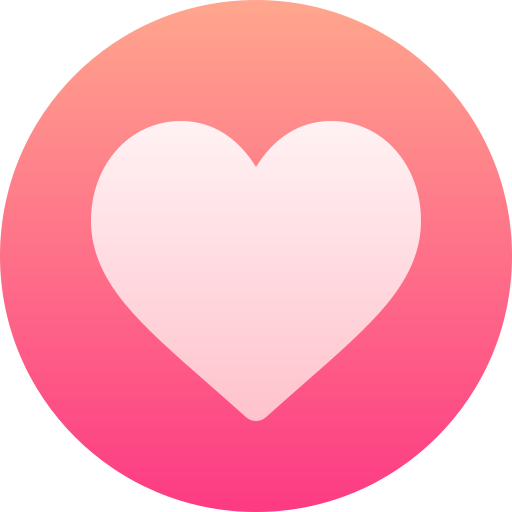
·187 Visualizações
·0 Anterior

