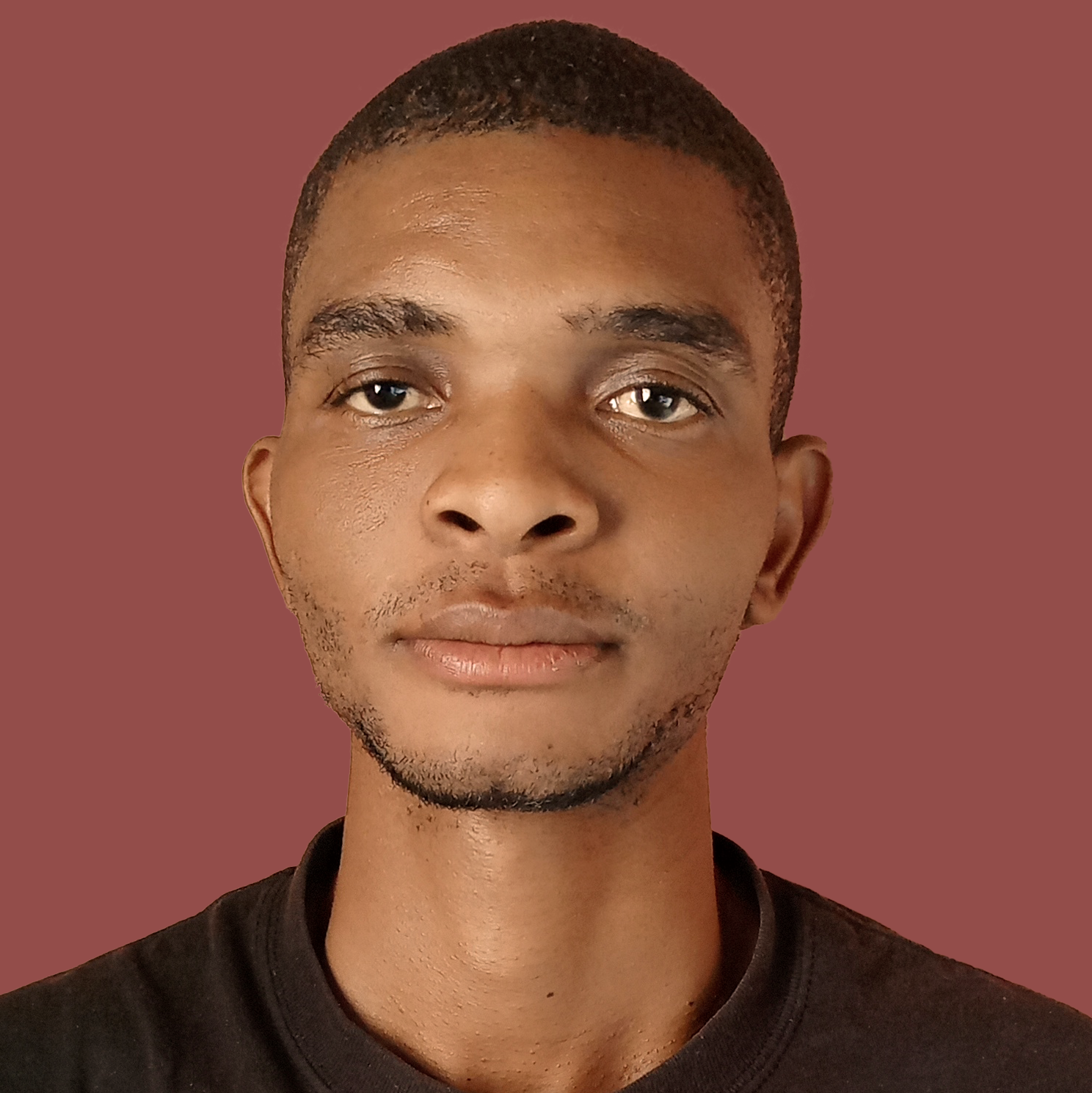Yes it's all that you need to do for upgrade your account 💯
Форумы
The great place to discuss topics with other users
Hello WiTech Admin
✅ Step-by-Step Upgrade Process
1. Log into your WiTech Zimbabwe account (go to their website and sign in).
2. Go to their “Packages” / “Upgrade to Pro” section. On their website they list upgrade options such as “VIP Lite”, “VIP Premium”, etc.
3. Choose the plan you want. For example:
VIP Premium: US $9.99 for 3 months.
(Other tiers listed include VIP Lite for US $2/month, Promo for US $30.99 for 6 months, Enterprise for US $68.99/year, Lifetime Unlimited Plus for US $154.99.)
4. Click the “Buy Now” / “Upgrade” button for the selected plan (on the website).
5. Complete the payment process: provide payment details, confirm purchase.
6. After payment the plan will be activated and you will get the extra benefits (no ads, verified badge, more posting/boosting capability, etc) as listed in the upgrade page.
7. Confirm in your account settings that your status has changed to Premium (or whatever plan you chose).
8. If you run into issues (payment not recognised, upgrade not reflecting), contact their support via the website’s Contact link.
---
📝 Tips & Things to Note
Make sure you select the correct currency and check if USD pricing works in Zimbabwe (exchange rates may apply).
Ensure your payment method is accepted (credit card, PayPal or whichever they support) — some international payments may require bank authorisation.
Retain your payment receipt or screenshot for proof in case you need to follow up.
After upgrading, check your profile and dashboard: you should see the new privileges (e.g., “Verified badge”, “No ads”, ability to boost posts/pages).
If you were already on an upgrade plan and want to move to Premium, check whether you can upgrade/downgrade and whether there’s a pro-rata cost or refund (the site doesn’t clearly state this, so you may need to ask).
If after payment your account status doesn’t change within a reasonable timeframe (e.g., 24 hours), contact their support team via email or their website’s contact form.