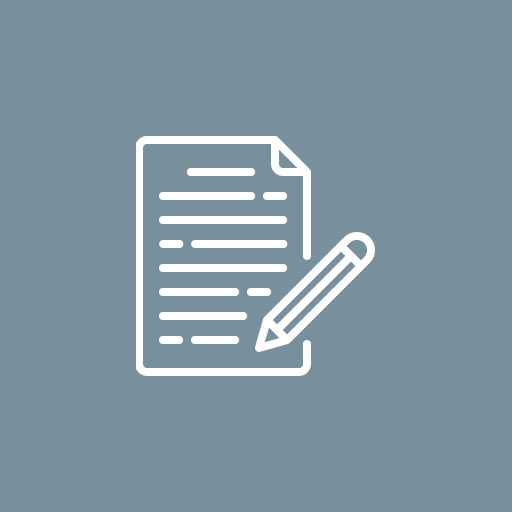This Workaround Allows You To Get A Business Paypal ...

This Workaround Allows You to Get a Business PayPal”, including legal methods for Zimbabwe users:
This Workaround Allows You to Get a Business PayPal in Zimbabwe
PayPal is widely used for sending and receiving money online. In Zimbabwe, receiving and withdrawing international payments directly via PayPal is restricted, but there’s a safe workaround to open a business account and actually get paid.
1. Why Zimbabwe Users Face Restrictions
-
PayPal in Zimbabwe allows sending payments fully.
-
Receiving international payments is often blocked.
-
Direct bank withdrawals from PayPal to Zimbabwean banks may not work.
⚠️ Using fake addresses or offshore PayPal accounts is illegal and risks permanent account bans.
2. Legal Workaround to Get a Business PayPal
The safest method is to combine a PayPal Business account with an international receiving account:
Step 1: Sign Up for a PayPal Business Account
-
Go to PayPal Business Signup.
-
Click Sign Up → Choose Business Account → Next.
-
Enter your professional email.
-
Fill in business details:
-
Business type (Sole Proprietor, Company, Nonprofit)
-
Business name
-
Physical business address in Zimbabwe
-
Phone number
-
-
Provide personal details: Full legal name, ID, and proof of address.
-
Create a secure password.
-
Accept PayPal’s terms and conditions.
-
Verify your email.
Step 2: Complete KYC Verification
-
Upload required documents:
-
Government ID (Passport or National ID)
-
Proof of address (utility bill or bank statement)
-
Business registration certificate (if applicable)
-
-
Verified accounts unlock full PayPal features.
Step 3: Link an International Receiving Account
Since Zimbabwean PayPal accounts cannot always withdraw money directly, you can use:
-
Payoneer – Provides virtual USD, EUR, and GBP accounts.
-
Link these accounts to PayPal to receive payments.
-
-
Wise – Offers multi-currency business accounts for safe international transfers.
This method allows you to:
-
Receive payments from clients worldwide
-
Legally withdraw funds to your local bank via Payoneer or Wise
-
Keep your PayPal account fully verified and compliant
3. Start Accepting Payments
-
Use PayPal buttons, checkout links, or invoices on your website or online store.
-
Monitor transactions on the PayPal dashboard.
-
Withdraw funds via your linked international account (Payoneer/Wise).
4. Tips for Zimbabwe Users
-
Always provide real, verifiable information
-
Keep your documents updated
-
Use separate email addresses for business and personal accounts
-
Avoid illegal workarounds like fake addresses — they risk permanent bans
Useful Links
If you want, I can create a step-by-step illustrated visual guide showing exactly how to open a PayPal Business account in Zimbabwe and link it to Payoneer/Wise so you can safely start receiving payments.