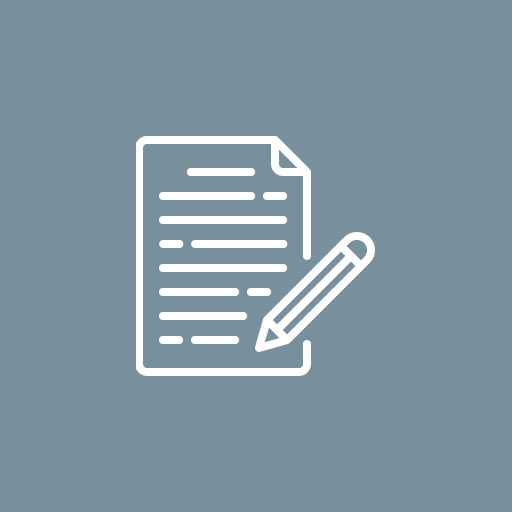How do I start an archive account?

how to start an archive account — whether for storing files, records, or digital content safely online:
1. Understanding What an Archive Account Is
An archive account is a secure digital storage space where you can keep old, valuable, or rarely used files for long-term preservation. This can include photos, emails, videos, documents, and other important data. The goal of an archive account is to store data safely while keeping your main storage uncluttered and easy to manage. Many platforms like Google, Microsoft, and cloud-based storage providers offer archive or backup services.
2. Choose the Type of Archive You Need
Before creating an archive account, decide what kind of data you plan to store. For example, if you want to save large media files, choose a cloud provider that offers high storage limits, such as Google Drive, Dropbox, or Mega. If you want to archive emails, Gmail and Outlook offer built-in email archiving tools. For professional document archiving, consider using services like Evernote Business, OneDrive, or specialized data archiving systems.
3. Select a Reliable Archiving Platform
Choose a trusted and secure platform to create your archive account. Look for one that provides strong encryption, reliable backup options, and good user support. Popular options include Google Workspace, Dropbox Business, OneDrive, Amazon S3, and Archive.org for public digital preservation. Always check reviews and security features before registering to make sure your data will be protected.
4. Create an Account on the Platform
Once you’ve selected the platform, go to its website and click “Sign Up” or “Create Account.” You’ll need to provide basic details such as your name, email address, and password. For professional archiving, you may be asked for organization details or to choose a subscription plan. After signing up, verify your email to activate your archive account and access the dashboard.
5. Set Up Security and Backup Options
After creating your account, it’s essential to set up security features. Enable two-factor authentication (2FA) to add extra protection, and create a strong, unique password. Many archive platforms also allow automatic backups, version history, and data recovery. Turn these features on so that your files remain safe even if something goes wrong with your device or connection.
6. Organize Your Archive Structure
Before uploading files, plan how you’ll organize your archive. Create folders based on file types, projects, or years. A clear folder structure makes it easy to find specific files later. For instance, you might have folders like “Photos 2025,” “Invoices,” or “Work Projects.” Adding labels or tags can also help with quick searching and efficient management of archived data.
7. Upload or Import Your Files
Now that your account is ready and organized, start uploading files. Most platforms let you drag and drop files directly from your computer. For email or database archiving, use the platform’s built-in import tools. Upload your most important and frequently accessed files first, then move older or larger items gradually. If the files are large, consider compressing them into ZIP or RAR formats to save space and upload time.
8. Set Up Automatic Archiving (Optional)
Some archive services allow automation — meaning the system can automatically save or back up files on a schedule. For example, you can set your computer or phone to back up photos weekly or emails monthly. This feature ensures that your data is always updated in the archive without needing manual uploads. Automation is especially useful for businesses that deal with frequent file changes.
9. Regularly Check and Maintain Your Archive
Creating an archive account isn’t a one-time task. You should regularly log in to ensure everything is working correctly. Delete duplicate files, update storage settings, and test restoring some files occasionally to confirm they are not corrupted. Keeping your archive organized and up to date helps maintain long-term access and reliability.
10. Use the Archive Account for Long-Term Storage
Once set up, your archive account will serve as a reliable backup and reference point for years to come. Always back up your important data both locally and in the cloud for extra safety. An archive account is ideal for storing historical records, old projects, media collections, and documents you may need in the future. With proper setup and maintenance, your archive account will protect your digital assets from loss, damage, or deletion.