How to create Ha Tunnel file in 2026
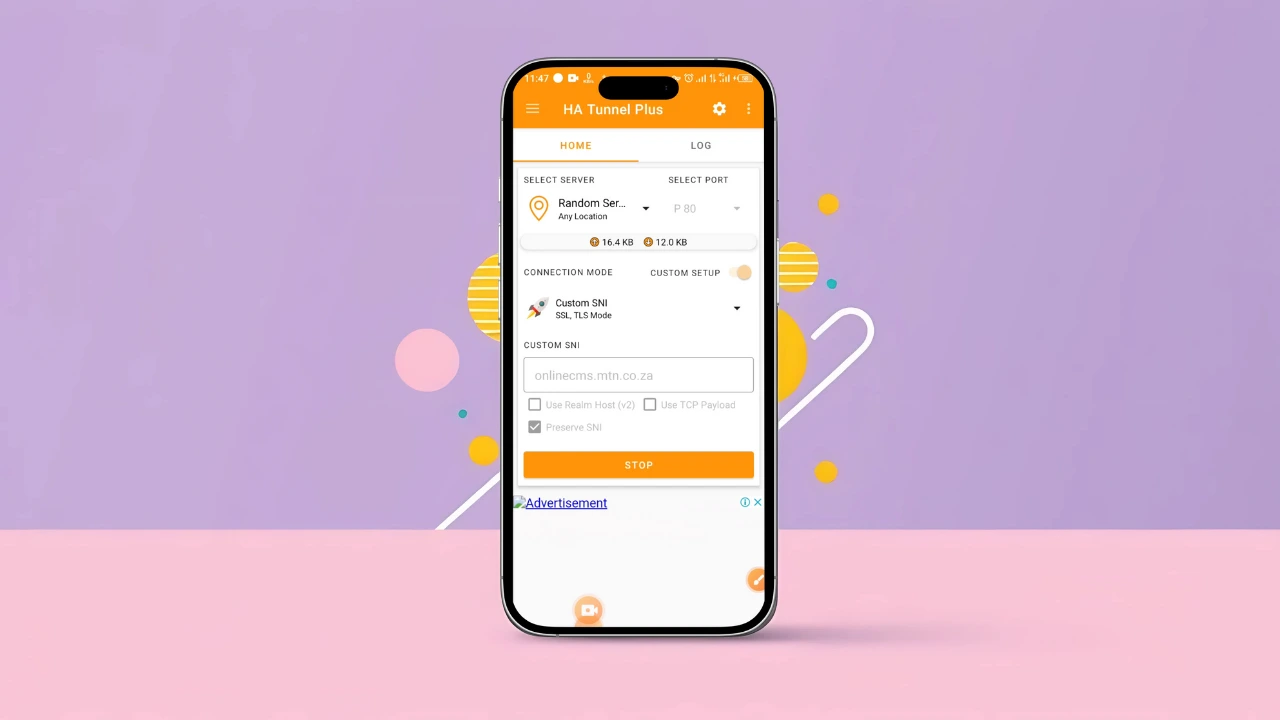
How to Create HA Tunnel File in 2026 (Step-by-Step Guide)
1. Introduction to HA Tunnel Plus in 2026
HA Tunnel Plus remains one of the most popular VPN tunneling apps in 2026, especially among users in regions with restricted internet access or expensive data costs. The app allows users to browse the internet freely using custom configuration files known as .hat files. These files contain connection settings that route your traffic through SSH, SSL, or other secure protocols. Learning how to create your own HA Tunnel file gives you more control and flexibility over your connection.
2. Understanding the HA Tunnel File (.hat)
A HA Tunnel file is simply a configuration file that tells the app how to connect to the internet securely. It can include server details, SSH or SNI hostnames, and payload configurations. When properly created, it can bypass ISP restrictions or give free internet access if valid bug hosts are used. In 2026, the latest versions of HA Tunnel Plus also support automatic server testing and payload encryption, making configurations safer and faster.
3. Requirements Before Creating a File
Before you begin, you need a few essential items:
-
The latest version of HA Tunnel Plus (2026 update) from the Play Store or official site.
-
A working SSH account or VPN server credentials.
-
The bug host or SNI from your mobile network provider (for example,
m.facebook.com,zero-ratedhosts, etc.). -
A stable internet connection to test your configuration.
Having these tools ready ensures you can create a working file without frequent connection drops.
4. Open HA Tunnel and Start a New Configuration
Launch the HA Tunnel Plus app. On the home screen, tap the three-dot menu or “Edit” option to start a new configuration. You will see fields for setting up your connection type (SSH, SSL, or Direct). In 2026, the interface is cleaner and easier to use, with tooltips explaining each option. Choose the connection type that matches your server (usually SSH for most custom tunnels).
5. Setting Up the Payload or SNI Host
The payload is the most important part of the configuration. Tap on “Payload Generator” and select your method — for instance, HTTP Custom, SSL, or Direct. Then enter your SNI host (like cdn.whatsapp.net or your operator’s free site). You can also include custom headers like GET / HTTP/1.1 and Host: followed by your bug host. The 2026 version of HA Tunnel also includes Auto Payload Generation, which can detect the right format automatically.
6. Configure SSH or SSL Connection Settings
Next, scroll down to enter your SSH host, port, username, and password (from your SSH account). If you’re using SSL mode, toggle the SSL Connection option and add your SNI or certificate details. These credentials allow HA Tunnel to establish a secure connection to your remote server. Many 2026 SSH providers now support ED25519 encryption for improved security and speed.
7. Save and Protect Your HA Tunnel File
Once your configuration is ready and tested, tap Save or Export Config. You can name your file (for example, EconetFreeNet2026.hat). The app allows you to encrypt your file with a password to prevent unauthorized users from copying or editing it. This feature is essential for creators who share their configs publicly.
8. Testing Your HA Tunnel Configuration
After saving, import your new .hat file and tap Start to connect. Watch the log messages to ensure that it connects successfully. If you see “Connected” or “Tunneled successfully,” your setup works. If it fails, double-check your payload, SSH credentials, and SNI host. Some 2026 network providers have updated their firewalls, so older bug hosts may no longer work.
9. Sharing Your HA Tunnel File with Others
You can now share your .hat file with friends or followers. Send it via Telegram, WhatsApp, or upload it to your website. Always include instructions for users to import it correctly. Remember that your SSH account credentials might expire, so consider using renewable or auto-generating SSH services that last longer.
10. Conclusion and Safety Tips
Creating a HA Tunnel file in 2026 is easier than ever, thanks to the updated app features and smart payload generator. However, always use your files responsibly — avoid illegal activities or misuse of restricted services. Regularly update your configuration, test new bug hosts, and keep your SSH accounts active. With the right setup, HA Tunnel Plus can give you secure, private, and often free internet access wherever you are.






