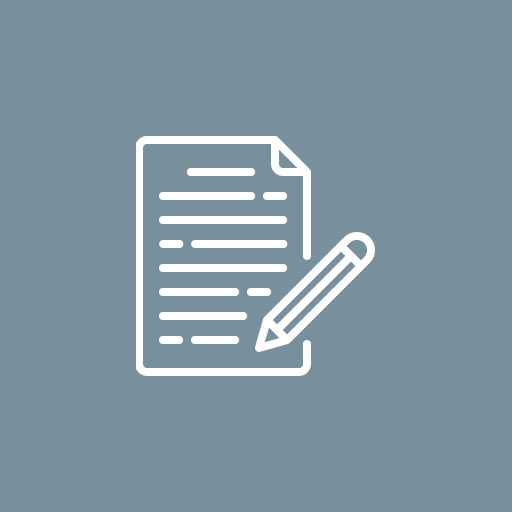How do I add a PayPal account to my mobile wallet?

You cannot directly add a PayPal account to a mobile wallet like EcoCash or OneMoney in Zimbabwe because these mobile money platforms don’t natively integrate with PayPal. However, there are workarounds to access or use your PayPal funds through mobile wallets. Here’s a clear guide:
1. Using a Bank Account as an Intermediary
-
Link your local bank account (if supported) to both PayPal and your mobile wallet.
-
Withdraw funds from PayPal to your linked bank account.
-
Transfer from bank to your mobile wallet (EcoCash, OneMoney, etc.).
💡 Example:
PayPal → CBZ Bank → EcoCash wallet
2. Using P2P (Peer-to-Peer) Services
-
Some platforms allow you to sell your PayPal balance for local currency in mobile wallets:
-
Paxful
-
LocalBitcoins
-
Remitly or other trusted remittance services
-
Steps:
-
Create an account on a P2P exchange.
-
List your PayPal funds for sale.
-
Receive payment directly to your mobile wallet (EcoCash, OneMoney, etc.).
⚠️ Always verify the buyer or platform to avoid scams.
3. Using a Prepaid Card or PayPal Debit Card
-
If available in your region, you can request a PayPal debit card.
-
Use it to withdraw funds to ATMs or pay online.
-
You can then top up your mobile wallet from your card if the wallet supports card funding.
4. Direct Payment via PayPal Balance
-
Some merchants or services accept PayPal directly for purchases, so you can avoid withdrawals entirely.
💡 Important Notes:
-
Currently, no mobile wallet in Zimbabwe (like EcoCash) allows direct linking of PayPal.
-
Using banks or P2P platforms is the most reliable way to move funds.
If you want, I can make a step-by-step guide specifically for Zimbabwe showing the fastest ways to get PayPal money into EcoCash. This will include recommended P2P services and bank routes.