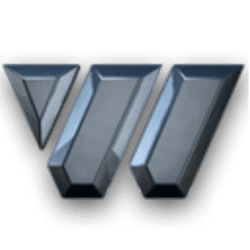How do I change my password and security questions?

Changing your password and security questions is an important step to keep your account secure. Here’s a clear, step-by-step guide for most online accounts (like PayPal, email, or banking):
1. Change Your Password
Steps:
-
Log in to your account.
-
Go to Account Settings or Security Settings.
-
Look for Password or Change Password.
-
Enter your current password.
-
Enter a new strong password (at least 12 characters, mix of letters, numbers, and symbols).
-
Confirm the new password.
-
Click Save or Update Password.
-
You may be asked to verify via email or SMS to confirm the change.
💡 Tip: Use a password manager to generate and store strong passwords securely.
2. Change Your Security Questions
Steps:
-
Go to Account Settings → Security → Security Questions (or equivalent).
-
Choose the questions you want to update.
-
Enter your answers.
-
Make sure your answers are unique and memorable, but hard for others to guess.
-
-
Save your changes.
💡 Tip: For better security, treat security question answers like a password. You can even use random answers stored in a password manager.
3. Extra Security Measures
-
Enable Two-Factor Authentication (2FA) if available.
-
Regularly review your login activity to detect unauthorized access.
-
Avoid using the same password across multiple accounts.
If you want, I can make a step-by-step visual guide for changing your PayPal password and security questions, which is slightly different from other accounts. This makes it very easy to follow.
Do you want me to make that guide?